Add background text effects and overlays to your images in a few clicks.

Use Case 1

Use Case 2

Use Case 3
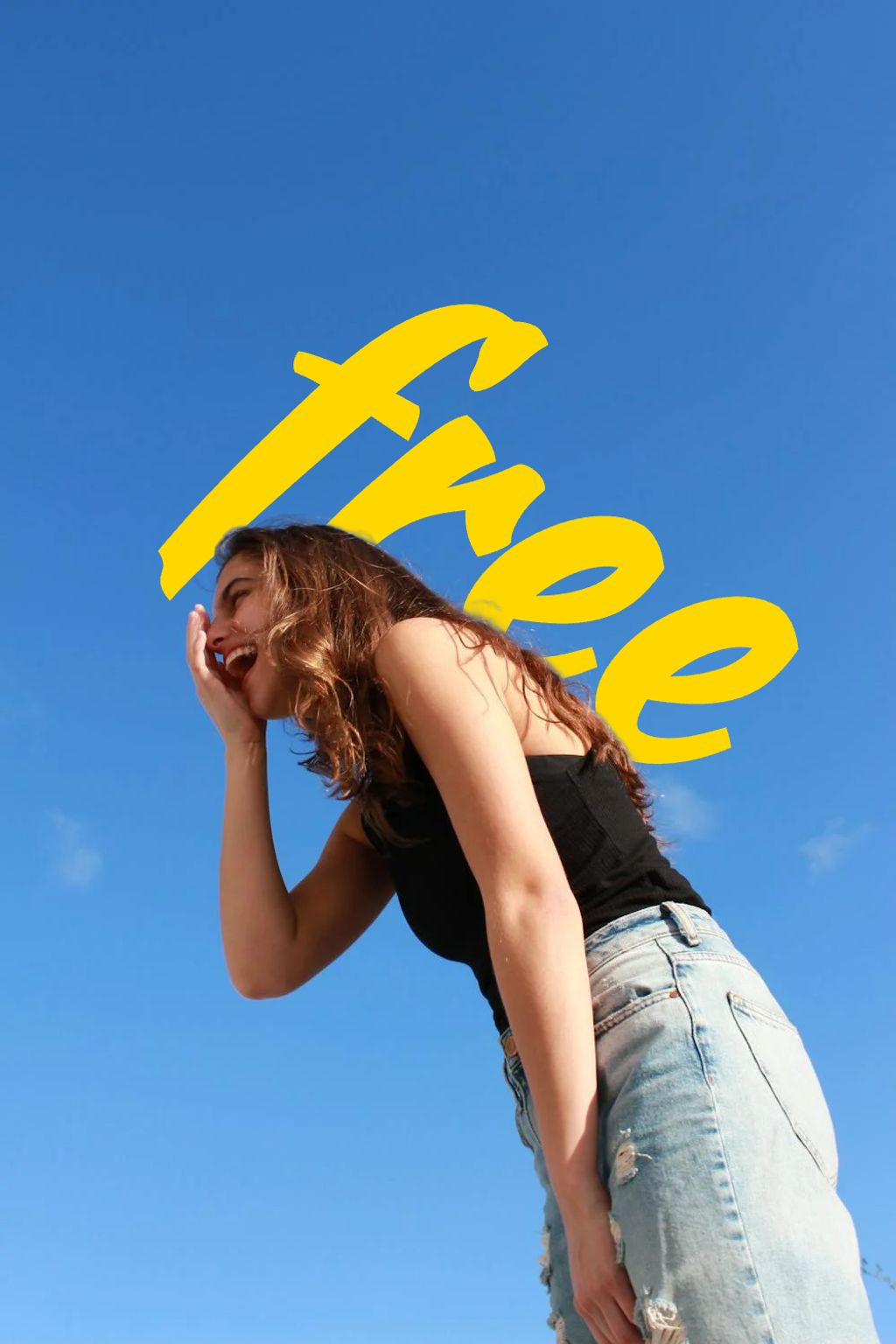
Use Case 4

Use Case 5

Use Case 6

Use Case 7

Use Case 8
Our tool makes it easy to add text behind images, with full customization options to control font, position, opacity, and more.
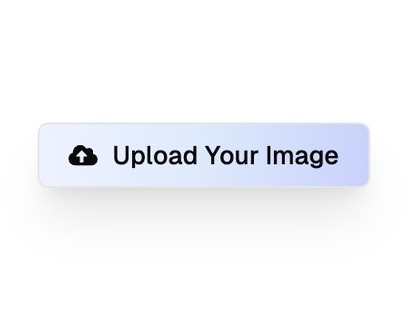
Upload images that require text to be added.
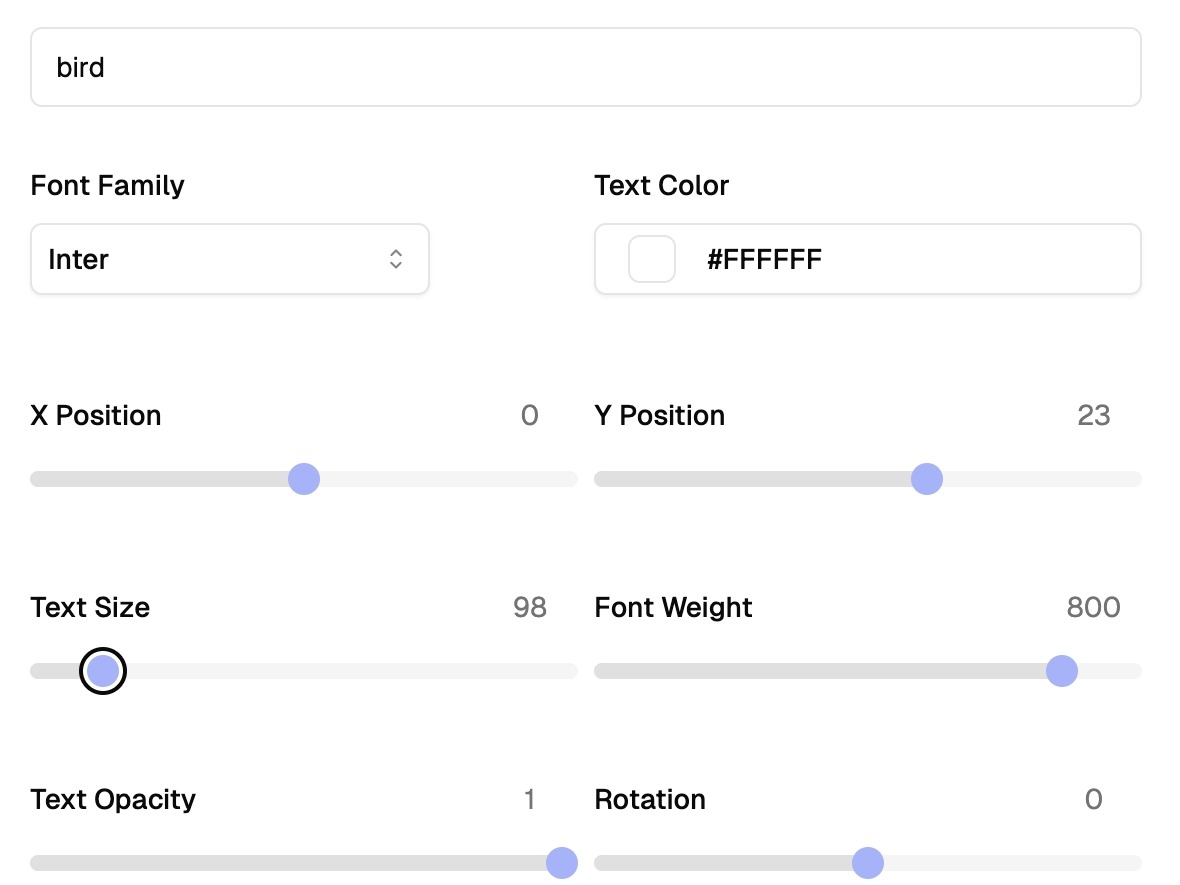
Control every aspect of your design, from fonts and colors to positioning and opacity.

See your design updates instantly, making it easy to refine your visual.
Easily drag and drop your text and images into place. No learning curve required.
Control every aspect of your design, from fonts and colors to positioning and opacity.
See your design updates instantly, making it easy to refine your visual.
Text Behind Image is an online free editor that makes it easy to place text behind objects in your images and photos, creating dynamic and visually striking designs with just a few clicks.
Our Text Behind Image editor uses AI to analyze your uploaded image, identify the main subject, and position your text behind it. You can customize the font, size, and placement for a professional look in just a few clicks.
Text Behind Image Design is a creative technique where text is seamlessly integrated behind the main subject of an image, creating visually stunning designs that capture attention. Our tool makes it easy for anyone to achieve this effect without advanced design skills.
Yes, Text Behind Image Editor is completely free to use with no restrictions.
Text behind Image Editor supports png, jpg, jpeg formats.
This design technique is popular for creating eye-catching social media posts, banners, posters, website headers, and marketing materials.
Text Behind Image Editor does not store your uploaded images or input text. All editing takes place directly within your browser, ensuring your privacy is protected.